By Mike Seddon
How frustrating are you finding Google AdWords?
Is it taking all your money and giving you nothing in return?
Are your clicks getting more expensive and falling further down the page?
Once you get those clicks, are you actually getting any customers?
Are you mad with Google AdWords and ready to throw in the towel?
Well don't.
Don't get mad. Would you like to get Even?
Here's how.
It's really easy to set up a Google AdWords campaign. It's because it's so easy to get one running that so few people actually go much further than setting up a basic campaign and then watch as their clicks get more expensive and their conversions disappear.
Have you ever wondered how the Google AdWords professionals make a living? They must know some black art that allows them to make a success of their campaigns.
The truth is that they are using techniques that few people are using but they are hardly magically tricks. I'm going to share with you some of these tricks. Once you know and start to use these tricks then you'll have better than an even chance that your campaigns will start to become very profitable. That's what I mean when I say now it's time to get even.
Step One: Understand Google's Quality Score
Have you ever wondered why some of your keywords have a higher minimum cost more than others? You probably think it's because there is greater competition for that keyword. That might be true, but the real reason the minimum cost caries is because of the quality score that Google sets against each of your keywords.
So what is the Quality Score? Well it's a measure of the relevance and relationship between your keyword, your ad and the page you are sending your visitors to when they click on your ad (this page is referred to as the landing page). If your keyword appears in your ad and also prominently on your landing page then it will have a very good quality score. If it doesn't, it will have a poor quality score. The better your quality score, the less money you will need to bid for your clicks.
So, it is good practice to arrange your keywords into AdGroups where the keywords are all similar and feature well in the Ad and the Landing Page. Obviously you can't get every keyword into the Ad but you should be able to spread them a lot of them into the landing page.
You can check the quality score of your keywords by clicking on the customise columns link in your adgroups. You will see the option to Show Quality Score. Select it and you will see the Quality Score for each of your keywords. Avoid any keywords that are reported with a Poor Quality Score. You should either delete them or improve their score by moving them into their own Adgroup with their own specific ads and landing page.
Step Two: Look for the best match
Are you using Phrase and Exact matching? A phrased match is one where the keywords will only match if they are used in the exact sequence of your keyword and an Exact match is one where the keywords will match only if that exact phrase is entered and no other words are used for the search.
To make a keyword a phrase match you put quotation marks around it and to make it an exact match you put square brackets around it.
As default Google sets up keywords as broad matches. This means that you keywords would match to a search query if your keyword were included anywhere in the search query. It would also accept synonyms as well.
Broad matching is best explained with an example. Let's say I am selling red paint and my keyword is red paint then it would match with the following searches. Red paint, red painted cars, painter sees red over forgery, paint your garden fence red and so on. As you can see few of these searches would be from people looking to buy red paint and so my ad selling red paint is unlikely to get many clicks from these searches.
By using phrase and exact match keywords you can target more closely the searches that you want your ads to appear for.
Step Three: Try to be negative!
Are you using negative keywords for your ads? Negative keywords are another form of matching. If you set a word as a negative keyword then any searches that contain that word will not be able cause your ad to be displayed. A common keyword used by people trying to sell something is free. Any searches containing the word free will not display their ads. To add a negative keyword you type it with the minus sign in front of the word like this -free.
Step Four: Schedule your ads.
Do you run your ads 24 hours every day? Is that sensible? Think about your target audience and when you think they are most likely to be looking for your goods or services. Set your ads to only appear during those times. You can make changes to the schedule through your campaign settings.
If you sell business to business, should you really run any ads over the weekend? Is your target audience likely to be surfing in the evening at home or at work during the day? If you are not sure you can actually get reports out of Google that will tell you the times of the day and what days people are clicking on your ads. Work out when your popular click times are and schedule accordingly.
Step Five: Remember its customers not clicks.
In everything you do, keep in mind that it is customers you want and not just clicks. Implement Conversion Tracking and measure the success of your ads by how many conversions you get and not by how many clicks. Shops don't normally count customers through the door. They count money in the till and stock sold. So should you.
These five simple steps should help to get your AdWords campaigns back on track. There are many, many more techniques you can apply that will further enhance your success but if you aren't doing the five listed here then you have little chance of success.
Google AdWords - Don't get Mad - Get Even
Labels: Adsense, pay per click, PPC
Posted by besar at 5:05 PM
Subscribe to:
Post Comments (Atom)

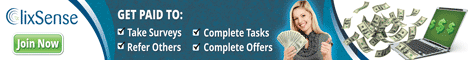

0 comments:
Post a Comment